About the Panasonic DP-UB820

The new king of Blu-ray picture quality
The new king of Blu-ray picture quality
Ever since Oppo stopped building their fantastic Blu-ray players in 2018, we've been waiting for another player that could match their reference-quality picture and sound. Panasonic's DP-UB820 is definitely a contender. In head-to-head tests, some reviewers have found that the DP-UB820 slightly outperforms the Oppos, at least when it comes to 4K Blu-ray playback and upconversion of 1080p Blu-rays.
If you have an entry-level 4K TV, this player will provide a slightly better picture than more basic 4K players. But if you're a videophile with high-end equipment, the DP-UB820's powerful processing and flexible adjustments will help your 4K TV or 4K projector deliver the best possible 4K/HDR picture.
Getting the best HDR picture quality
A big part of why 4K Blu-ray and streamed 4K content looks so lifelike is HDR — High Dynamic Range. It can provide a much wider range of contrast and colors than HDTVs ever could. But while all current 4K TVs can accept HDR-enhanced signals, many can't display the full potential of HDR due to their limited peak brightness. This Panasonic player can help your TV overcome that problem.
It comes down to "nits"...
A TV's brightness is measured in "nits." Before TVs had HDR, typical peak brightness was around 250-300 nits, and most TV shows and movies were mastered at 100 nits. By comparison, today's OLED and midrange LED-LCD 4K TVs produce peaks of 700-1000 nits, and a handful of the brightest LED TVs can hit peaks of 1200-1500 nits. Meanwhile, 4K/HDR content is mastered at levels up to 4000 nits — way beyond the capability of any consumer 4K TV.
...and tone mapping
So how do you display 4000-nit content on a TV capable of only 25% of that brightness level? Tone mapping. This process helps a TV properly display content with higher peak brightness than the TV was designed to support. There's a lot of variation in the way tone mapping works from one TV maker to another, and what often happens on high-brightness material is the extreme highlights are "clipped," resulting in a "blown out" look that obscures detail.
Panasonic has developed some unique menu controls that make it easy to improve the look of HDR-enhanced content on your 4K TV. For example, you can choose from four tone-mapping options that are customized for different TV brightness levels:
- OLED is recommended for OLED TVs like those from LG and Sony
- Super High Luminance (1500 nits) is ideal for the brightest LED-LCD TVs, like Sony's X9 and Z9 models, and Samsung's Q90R QLED models
- Middle or High Luminance (1000 nits) is the best choice for most mid-range LED-LCD TVs
- Basic Luminance (500 nits) should be the best option for 4K projectors, and more basic 4K TVs with lower brightness
Selecting the appropriate setting for your display should provide better-looking HDR picture quality with more visible fine detail in bright and dark areas of the screen.
You can further fine-tune HDR performance with the HDR Optimizer feature. It lets you adjust brightness based on the light level in your room. These picture adjustments work whether you're watching a UHD Blu-ray disc or 4K streamed content using the player's Netflix® app.
Sound that keeps you riveted
Panasonic didn't forget about the sound — all the top movie formats are supported. There's built-in processing for the most common flavors of Dolby and DTS surround, and you can send three-dimensional audio formats like Dolby Atmos or DTS:X to a compatible receiver via HDMI. When it comes to music, the player delivers crisp, detailed sound for your CDs, and its advanced DACs can handle high-res PCM and DSD audio files.
The DP-UB820's versatile design includes a 7.1-channel set of RCA outputs for getting great surround sound even when connecting to A/V receivers that lack HDMI.
Product highlights:
- Featured in our article: Best Blu-ray players for 2024
Video features:
- plays Ultra HD Blu-ray discs, 3D and standard Blu-ray discs, DVDs, CDs and rewriteable discs
- plays Region A Blu-ray discs and Region 1 DVDs
- full 4K resolution video for use with Ultra HD TVs
- 4K video upscaling for standard Blu-ray and DVDs
- supports lower resolutions when used with non-4K TVs
- HDR (High Dynamic Range) for extended picture contrast and brightness on compatible TVs
- supports HDR10, HDR10+, Dolby Vision®, and HLG
- "HDR TV Type" provides four tone-mapping options to more accurately match the brightness capabilities of your display
- "HDR Optimizer" lets you adjust HDR screen brightness to match the light level in your room
- HDR-to-SDR conversion optimizes HDR content for a 4K TV or projector without HDR
- Panasonic's HCX (Hollywood Cinema Experience) processor delivers precise HDR and color processing for stunning color and detail in all your 4K/HDR content
- dual-band Wi-Fi 5 (802.11ac) provides fast, reliable wireless streaming
- built-in apps for Netflix, Amazon Video, and YouTube support 4K streaming (subscription may be required; requires internet speed of at least 20Mbps)
- mobile-to-player wireless mirroring with Miracast™ enabled phones and tablets
Technical specs:
- selectable video resolution up to 3840 x 2160 pixels
- built-in audio decoding for Dolby® Digital, Dolby TrueHD, DTS®, and DTS-HD Master Audio
- can pass Dolby Atmos and DTS:X soundtracks when HDMI output is set to "bitstream"
- plays AAC, AIFF, ALAC, DSD (.dff and .dfs files), FLAC, MP3, WMA, and WAV audio file formats
- 32-bit/192kHz 4-DAC supports high-resolution audio
- plays high-resolution digital music files via USB storage device; PCM files up to 32-bit/384kHz resolution, and DSD files up to 11.2 MHz
Connections:
- 2 HDMI outputs for separating audio and video signals
- "VIDEO" HDMI output is HDMI 2.0a (connected 4K TV and/or receiver must have an HDCP 2.2-compatible HDMI input, and must have HDMI 2.0a to support HDR)
- "AUDIO" HDMI output is HDMI 1.4a and does not output video signal
- Toslink optical digital audio output
- 7.1-channel analog RCA audio output
- two USB ports: front-panel 2.0 and rear-panel 3.0, to play music, movies, and images from a thumb drive or external hard drive
- Ethernet port for internet connectivity
General info:
- remote control
- 16-15/16"W x 2-1/2"H x 10-1/16"D
- weight: 5.3 lbs.
- warranty: 1 year parts, 90 days labor
- MFR # DP-UB820-K
What's in the box:
Panasonic DP-UB820 owner's manual
- Ultra HD Blu-ray player
- 63" AC power cord
- Remote control (N2QAYB001206)
- 2 "AA" batteries
- Basic Owner's Manual
Featured video:
Customer reviews for Panasonic DP-UB820
Loading...
Loading reviews...
Average review:
4.5 out of 5 starsThanks for submitting your review
Customer photos
This review was collected as part of a promotion
Pros:
Cons:
More details on the Panasonic DP-UB820

Features & specs
| General | ||
|---|---|---|
| Surround Sound Decoding | --- | |
| 4K Ultra HD | Yes | |
| 3D Capable | Yes | |
| Internet Movie Streaming | Yes | |
| Built-in Wi-Fi | 802.11 a/b/g/n/ac | |
| Smartphone App Control | No | |
| DVD Video Upconversion | up to 4K | |
| Multibrand Remote | Yes | |
| Parts Warranty | 1 Year | |
| Labor Warranty | 90 Days | |
| Compatibility | ||
| CD-R Capable | Yes | |
| CD-R/W Capable | Yes | |
| SACD Playback | No | |
| DVD-Audio Playback | No | |
| Outputs | ||
| Digital Optical Output | 1 | |
| Digital Coaxial Output | None | |
| HDMI Outputs | 2 | |
| HDMI Version | 2.0a/1.4a | |
| Ethernet Ports | Yes | |
| Analog Audio Outputs | 7.1ch | |
| 1080p Video Output | Yes | |
| Component Video Outputs | None | |
| RS-232C Port | None | |
Product Research
Disc & USB Playback
Video Section
Audio Section
Network & Internet Content
Convenience & Remote Features
Disc & USB Playback
Disc Compatibility: The Panasonic DP-UB820P-K Ultra HD Blu-ray disc player is compatible with many disc types.
| Disc Type | Disc Description |
|---|---|
| Blu-ray | UHD BD-ROM, BD-ROM, BD-R, BD-RE, 3D-BD |
| DVD | DVD-ROM, DVD-R, DVD-RW, DVD+R, DVD+RW |
| CD | CD-Audio, CD-R, CD-RW |
Ultra HD Blu-Ray: Ultra HD Blu-ray provides these key features and advantages over standard Blu-ray.
- 4K Resolution: Ultra HD Blu-ray supports resolutions of up to 3840 x 2160 pixels. That's 4x as many pixels as Full HD televisions, and 27x as many pixels as Standard Definition televisions
- Wider Color Gamut: Ultra HD Blu-ray can display over 75% of the visible color spectrum; this is known as "Wider Color Gamut". That's more than twice the color range of current Ultra-HD TVs.
- HDR (High Dynamic Range): Ultra HD Blu-ray also supports High Dynamic Range (HDR) video. Dynamic range is the difference between the brightest whites and the darkest blacks on screen. HDR means that scenes with high contrast can be shown with much greater clarity and detail.
- Smooth, Realistic Motion: Ultra HD Blu-ray supports progressive frame rates of 24, 25, 50 and 60 frames a second, enabling smoother, more realistic motion.
- Greater Capacity & Speed: Ultra HD Blu-ray Discs will be available in a dual layer 66 gigabyte disc and a triple layer 100 gigabyte disc. Ultra HD Blu-ray can stream video up to a maximum of 108/128 Mbps for 66Gb and 100Gb discs.
- Backward Compatible: Ultra HD Blu-ray players will play all current Blu-ray Disc & DVD content. When connected to a current Ultra-HD TV television, the player will output a standard Ultra-HD TV signal. Ultra HD Blu-ray players will support existing Blu-ray media, as well as provide down conversion and HDR to SDR conversion functionality to match the connected television's capabilities.
Note: Like standard BD, Ultra HD Blu-ray discs use region codes. The region code on your disc must match the region code on your player, otherwise the disc will not play. This Blu-ray player is region A and DVD region 1. Blu-ray Disc uses the Advanced Access Content System (AACS) to prevent unauthorized recording of copyrighted material.
Dual USB Ports: The Panasonic DP-UB820-K Ultra HD Blu-ray player is equipped with dual USB ports for connection of a USB MSC (mass storage class) device - up to 4TB. There is a USB-A 2.0 (5V/500mA) port located on the front-panel for connection of a USB thumbdrive, as well as a USB-A 3.0 (5V/900mA) port located on the rear-panel for connecting a USB hard disk drive (HDD). The player supports playback of a variety of video (including 4K), photo, and music (including hi-res) files stored on a USB MSC device.
- The USB-A 2.0 port on the front-panel supports MSC devices formatted in FAT 12, FAT16, FAT32, or NTFS.
- The USB-A 3.0 port on the rear-panel supports an HDD formatted in FAT32 and NTFS. If the HDD is not recognized, the power to the HDD may not be supplied. Supply power from an external source. *Use the rear-panel USB 3.0 port for 4K video playback.
Note: It is not possible to use two connected USB devices simultaneously.
Media File Formats: The Panasonic DP-UB820P-K supports the following video, photo, and music files recorded onto BD-RE, BD-R, DVD+RW, DVD+R, DVD-RW, and DVD-R discs; or downloaded onto a USB MSC device.
| Media Type | Format |
|---|---|
| Video | AVCHD (up to 1920x1080), MKV (up to 3840x2160/30p or 4096x2160/24p), MPEG-2 (up to 3840x2160/30p or 4096x2160/24p), MP4 (up to 3840x2160/30p or 4096x2160/24p) |
| Photo | JPEG, MPO |
| Music | MP3 (up to 320kbps/48kHz), WMA (up to 385kbps/48kHz), AAC (up to 320kbps/48kHz), ALAC (up to 32-bit/192kHz), AIFF (up to 32-bit/384kHz), FLAC (up to 24-bit/192kHz), WAV (up to 32-bit/384kHz) , DSD (2.8/4.5/11.2MHz) |
Note: A combined total of up to 10,000 files and folders can be displayed as playable data in each folder regardless of their format.
Firmware Updates: Occasionally, Panasonic may release updated firmware for this unit that may add or improve the way a feature operates. This unit is capable of checking the firmware automatically when connected to the Internet via a broadband connection. You can also check for firmware updates here and download them via USB to the player.
Note: Make sure the player has the latest firmware update installed to take advantage of all its latest features.
Video Section
Twin HDMI Outputs: The Panasonic Ultra HD Blu-ray player is equipped with twin HDMI outputs (One HDMI 2.0a output and one HDMI 1.4a output) for separating audio and video signals for higher quality picture and sound, or for enjoying two of the same high definition audio/video signals simultaneously. The HDMI 2.0a output resolution can be set to 480p, 1080i, 1080p, 2160p (4K), or Auto. The HDMI 1.4a output terminal does not support 4K and is limited to standard (480p) or high definition (1080i/1080p).
Note: It is not possible to output 4K, HDR, or 3D video content from either HDMI outputs when you have both set to output audio/video signals.
Ultra HD 4K Playback & Upscaling: The Panasonic DP-UB820P-K supports 4K(60Hz) video playback with 4x the resolution of full 1080p HD. Its newly develolped 4K engine delivers incredibly life-like images with a level of detail and clarity like you've never seen before. The player will even upscale your favorite high-definition (1080i/1080p) content to 4K Ultra-HD (3,840 x 2,160). The Panasonic DP-UB820P-K garners UHD Alliance's ULTRA HD PREMIUM logo which identifies products and services that meet or exceed strict performance levels for 4K resolution, high dynamic range (HDR), and wide color spectrum.
Note: This unit does not contain any analog video outputs.
HCX Processor: Panasonic's powerful HCX processor (Hollywood Cinema Experience) delivers precise chroma and HDR processing for optimal brightness, color and detail in all your 4K/HDR content. The HCX processor delivers life-like depth effects and vivid colors through high contrast between dark and light areas, as well as displays sharp and beautiful images enhanced by smooth motion. It also provides HDR-to-SDR conversion for your non-HDR television.
- Chroma Processing: The unit supports up to 4:4:4 chroma subsampling for full color data rendering of ultra high-definition video. This allows the Ultra HD Blu-ray player to offer twice the color range of existing conventional Blu-ray players and 64x higher color expressions, surpassing the digital cinema standard. With 4K high precision processing and upscaling, 4K (4:2.0) image color signals are interpolated into 4K (4:4:4) by an advanced chroma process to give you full, natural textures and depth. As a result, you'll get to enjoy realistic picture quality like never before.
- HDR Optimizer: The HDR Optimizer will display highly bright scenes with smooth gradations based on the luminance information (static metadata) of your playback content. It can even improve high-brightness imaging on HDR-compatible TVs with low peak brightness. Select which type of HDR compatible TV you own - OLED, Super High Luminance LCD, Middle Luminance LCD, or Basic (Low) Luminance LCD/Projector.
- HDR-to-SDR: When this unit is connected to a TV that does not support HDR (High Dynamic Range), the player's HDR video output is converted to a SDR (Standard Dynamic Range) video signal. You then can manually adjust the dynamic range of the image to produce the best brightness and contrast.
HDR Video: The DP-UB820 supports four HDR (High Dynamic Range) formats; including HDR10, HDR10+, Dolby Vision, and Hybrid Log-Gamma (HLG). HDR reproduces a greater dynamic range of luminosity or brightness levels, bringing greater contrast & wider color spectrum to the screen. This increased contrast reveals the subtle nuances of the image, from detailed blacks and shadows to the brightest whites and colors, plus greater depth. Previously hidden areas of dark shadow and sunlight are now full of clarity and detail.
- HDR10: HDR10 is an open standard and currently the most popular HDR format on the market. It supports 10-bit color and 1,000 nits. It uses static metadata at the start of a movie to tell the receiver and your TV that the video content is encoded using HDR.
- HDR10+: HDR10+ is a a new open standard that leverages dynamic metadata to produce enhanced contrast and colors. The HDR10+ technology incorporates dynamic metadata that allows the player to adjust brightness levels on a scene-by-scene or even frame-by-frame basis. By applying individualized tone mapping to each scene, HDR10+ delivers an incredible viewing experience. The picture quality offers an enhanced visual experience with more detailed expressions, brighter shadow areas and more accurate color renderings that stay true to the creator's original intent.
- Dolby Vision: Dolby Vision adjusts brightness, color, and contrast automatically for each scene. It supports 12-bit color and 10,000 nits. Dynamic metadata carries information that maps every image to your TV's display capabilities, so you see more of what the content creator intended. As a result, Dolby Vision delivers incredible brightness, color, contrast, detail, and dimensionality.
- HLG: HLG (Hybrid-Log Gamma) is primarily designed for live video feed and over-the-air broadcasts. It uses no pre-encoded metadata and is backwards compatible with SDR. HLG's native compatibility allows much of today's existing SDR infrastructure to be re-used for HDR in the future.
Note: Please use a premium high speed HDMI cable with 18 Gbps and above to view Ultra HD and HDR content.
24p Output: Movies are typically recorded on film with a frame rate of 24 frames per second. When a movie is transferred to Blu-ray Disc at 24 frames per second, the DP-UB820P-K will output that signal to the TV (if the TV will accept the 1080p/24 format) with no need for conversion.
3D-Ready: The Panasonic DP-UB820P-K UHD Blu-ray disc player supports 3D playback of high-definition (up to 1080p) 3D Blu-ray discs when connected to a 3D-Ready HDTV via HDMI, along with wearing a pair 3D vision glasses.
Deep Color & x.v. Color: The Panasonic UHD Blu-ray player supports a color depth of up to 12 bits. Connecting the player and a TV that supports Deep Color via HDMI allows more accurate color reproduction than when connecting it to a TV that does not support Deep Color. This player can also playback AVCHD discs using the x.v.Color format. x.v.Color offers a wider color range than normal DVD camcorder discs.
Picture Adjustments: You can make picture adjustments to tailor the image quality to your type of content and preference. You can choose between a variety of Picture Types (Normal / Cinema / Fine Cinema / Retro Cinema / Animation / Live), based on what type of movie or TV show you are watching. You can fine-tune the picture image by manually adjusting the picture's Brightness, Contrast, Color Saturation, Hue, Sharpness. In addition, you can turn on Noise Reduction (Block / Random / Mosquito) to reduce unnecessary noise in videos.
Audio Section
Surround Sound Decoders: The Panasonic DP-UB820P-K UHD Blu-ray player has built-in Dolby Digital and DTS surround processors with support for Dolby Digital Plus, Dolby TrueHD, DTS-HD High Resolution, and DTS-HD Master Audio. Dolby Digital Plus, Dolby TrueHD, and DTS-HD are only output via the player's HDMI output. If you have an AV receiver which decodes Dolby Atmos or DTS:X, you will need to set this UHD Blu-ray player's HDMI output to bitstream. It also streams Dolby Atmos movies from built-in apps (service and movie must support Dolby Atmos).
32-Bit/192kHz DAC with Upsampling: A 32-Bit/192kHz DAC supports high-resolution audio to reveal both rich and delicate tones in music and vocals. The high-resolution DAC can even upsample low res music files up to 32-bit/192kHz (when the Voice Guidance feature is activated, the maximum upsampling frequency will be fixed at 48kHz).
HDMI Low Clock Jitter Process: The DP-UB820P-K utilizes a HDMI Low Clock Jitter Process that faithfully reproduces the original sound recorded onto your UltraHD Blu-ray discs, Blu-ray discs, and DVDs for exceptional audio performance.
Sound Effects: The Panasonic DP-UB820P-K offers a variety of Sound Effects to to improve the audio quality of your movies and music tracks. You can choose between Night Surround, Remaster, or Digital Tube Sound (you can only choose one).
- Night Surround: The Night Surround features lets you enjoy a movie with powerful sound even when the volume is kept low at night. The audio is set in such a way that it can be heard easily.
- Remaster: The Remaster feature gives you brighter sound by increasing the high frequency portion of the audio that is lost during the compression of some audio formats. There are three settings - 1 (for Pop and Rock music) / 2 (for Jazz music) / 3 for Classic music).
- Digital Tube Sound: The Digital Tube Sound feature gives you a warm sound, like that produced by a vacuum tube amplifier. You can choose between one of six settings - 1 (crisp, delicate sound) / 2 (tight, hifi sound) / 3 (soft, rich sound) / 4 (clear, powerful sound) / 5 (distinctive midrange sound) / 6 (soft, enveloping sound).
Audio Settings: The DP-UB820P-K offers several audio adjustments to to tailor the sound to your specific application.
- Dialog Enhancer: The Dialog Enhancer feature increases the volume level of the center channel to make it easier to hear dialog and voices over movie sound effects and background music.
- High Clarity Sound: The High Clarity Sound feature stops the digital signal processing (DSP), front-panel display, and video output in order to produce the best audio signal for your high resolution music files without any interference.
- DRC (Dynamic Range Control): DRC (Dynamic Range Control) allows you to listen to a movie at a lower volume without losing clarity of sound. This feature is only available for Dolby Digital, Dolby TrueHD, and Dolby Digital Plus audio signals. DRC can be set to Auto, On, or Off.
- Audio Delay: In some cases when the player is connected to a TV, the audio signal may not synchronize with the video signal. If this occurs, adjust the audio delay time to match the video signal. You can set the audio delay time between 0 msec and 250 msec.
Digital & Analog Audio Outputs: In addition to HDMI connectivity, the DP-UB820P-K Ultra HD Blu-ray disc player features both digital and analog audio outputs. An optical (toslink) digital output supports Dolby Digital, DTS, & PCM (2ch to 5.1ch) audio signals with a sampling frequency of 48, 96, or 192kHz. The 7.1ch analog audio output lets you connect to an AV surround receiver, preamplifier, or processor with a corresponding 7.1ch analog audio input. In addition, the "Front" outputs of the 7.1ch analog audio output can be used for a 2-channel connection to a stereo receiver.
Note: It is not possible to simultaneously output audio from the player's analog & digital audio outputs terminals.
Network & Internet Content
Wired or Wireless Network Connection: The Panasonic DP-UB820P-K Ultra HD Blu-ray player supports a wired or wireless network connection. Via the Ultra HD Blu-ray player's network & internet connection, you can enjoy select online entertainment services, as well as access content on your home network devices.
- Ethernet (LAN) Jack: The Panasonic DP-UB820P-K is equipped with an Ethernet (LAN) RJ-45 jack for connecting the UHD Blu-ray player to your home network and computer. A 10 Base-T or 100 Base-TX LAN port is required for wired connection to this player.
- WiFi (wireless LAN): The DP-UB820P-K offers built-in dual-band (2.4/5GHz) WiFi (802.11 b/g/n/ac) that allows you to wirelessly access the Internet and your home network. The player's built-in WiFi provides a wireless network connection for the unit with easy and quick setup. With this feature, you can easily connect to a wireless LAN and enjoy the benefits of networking in a cable-free environment. A wireless connection requires a home network with an 802.11 access point and internet connection. Supports WPS, WEP, and WPA security; a dual-band Gigabit wireless-N or better router is recommended for 4K streaming.
Online Content: The Panasonic DP-UB820P-K offers access to a variety of online entertainment applications once the player is connected to your home network and the internet. You'll have access to online movie, music, gaming, weather and other applications.
- Movies & Videos: Watch online movies, TV shows, and videos on Netflix, Amazon Video, and YouTube. Content is available in 4K, high-definition, and standard definition.
- Music: Listen to your favorite music and internet radio on Pandora, TuneIn, ShoutCast, and Napster (Rhapsody).
- Other: You all get access to several gaming, kids, health, lifestyle, and weather (including AccuWeather) applications.
Note: Online content is not available in all regions and may change without notice.
DLNA Certified: DLNA certification allows you to enjoy various content from your home network, such as music (including hi-res), photo, and video (including 4K) files stored on your Windows 7/8/10 PC (or other DLNA Certified media server/Android device) through the Panasonic DP-U820P-K. The UHD Blu-ray player can be connected to your compatible PC using a hardwired Ethernet (LAN) connection or WiFi connection (via built-in WiFi).
| Media Type | Format |
|---|---|
| Video | AVCHD (up to 1920x1080), MKV (up to 3840x2160/30p or 4096x2160/24p), MPEG-2 (up to 3840x2160/30p or 4096x2160/24p), MP4 (up to 3840x2160/30p or 4096x2160/24p) |
| Photo | JPEG, MPO |
| Music | MP3 (up to 320kbps/48kHz), WMA (up to 385kbps/48kHz), AAC (up to 320kbps/48kHz), ALAC (up to 32-bit/192kHz), AIFF (up to 32-bit/384kHz), FLAC (up to 24-bit/192kHz), WAV (up to 32-bit/384kHz) , DSD (2.8/4.5/11.2MHz) |
Note: A combined total of up to 10,000 files and folders can be displayed as playable data in each folder regardless of their format.
Miracast: Miracast is a "screen mirroring" function which lets you wirelessly send the display from your compatible Windows 8.1+ or Android 4.2+ device (with support for Miracast) through the UHD Blu-ray player and to your TV. This allows you to view pictures and videos that are playing on your compatible Windows or Android device on your TV screen.
BD-Live: BD-Live technology allows you to download and stream bonus content such as additional scenes, shorts, trailers, movie-based games, and more from a broadband internet and home network connections (fees may apply). The player features an Ethernet port and built-in WiFi to connect to the internet via your home network, and features USB (type-A) port for additional storage.
Convenience & Remote Features
Quick Start: Quick Start speeds up the load time on movies, so discs start faster after they're inserted into the UHD Blu-ray player. The Panasonic Ultra-HD Blu-ray player has a start-up time of approximately 5.1 seconds in Quick Start mode (23.7 seconds in normal mode). In Quick Start mode, it takes approximately 29.7 seconds for a Blu-ray disc to begin playback (37.1 seconds in normal mode).
Remote Control: The included IR remote control provides full wireless operation of the Ultra HD Blu-ray player. You can also program the included IR remote to operate basic functions of select brands of TVs (including Panasonic, LG, Samsung, Sony, and Vizio). Programmable control functions include Power On/Off, Volume Up/Down, and AV Input.
HDMI CEC (VIERA Link): HDMI CEC (VIERA Link) links select operations of this player with other VIERA Link and HDMI CEC compatible devices that are connected to one another via HDMI. Linked operations included Auto Power On/Off and Auto Input Switching. When you power your HDMI-connected TV on or off, the player will also turn on or off. In addition, when you begin playback on the UHD Blu-ray player, your HDMI-connected TV will automatically switch to the appropriate input.
Gapless Playback: Gapless playback is supported for FLAC, WAV, AIFF, and DSD music files on a USB MSC device or a DLNA network device. Gapless playback is not supported if there are more than 100 songs contained in a single folder.
Photo Slideshow: Play a slideshow of photos (JPEG files only) with music (MP3 or FLAC music files) in the background from a USB MSC device or DLNA network device.
Parental Control: The Panasonic offers Parental Control settings to limit Ultra HD BD, BD, and DVD content according to the age of the users. You can also block access to network and internet content.
Voice Guidance: Voice Guidance reads aloud various on-screen information, such as menu items, explanatory text, and currently-selected items. When Voice Guidance is activated, the player is restricted to PCM and only offers 48kHz upsampling.
The Panasonic DP-UB820 replaces these items

Oppo UDP-203
- supported discs: Ultra HD Blu-ray, standard and 3D Blu-ray, SACD, DVD-Audio, DVD, CD/CD-R/CD-RW
- full 4K video resolution for playback on Ultra HD TVs
- advanced video processing and high-grade audio DAC
Loading...
Loading accessories...
Customer Q&A
38 questions already asked
Loading...
Loading articles...





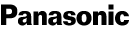










I knew that some DVD players were somewhat better than others.but this one was very surprising!! The picture was much clearer and incredibly sharp. Even the audio was enhanced far more than expected. It was very much worth the extra money and I am very happy to have made this purchase.
R from Burton, MI