| Standing screen display size | 1 |
|---|---|
| Processor | 3.1 GHz apple_ci7 |
| RAM | 32 GB DDR4 |
| Memory Speed | 1090 MHz |
| Hard Drive | SSD |
| Graphics Coprocessor | Radeon™ RX Vega M GH Graphics |
| Chipset Brand | Intel |
| Card Description | Integrated |
| Graphics Card Ram Size | 32 GB |
| Wireless Type | 802.11n, 802.11b, 802.11g |
| Number of USB 2.0 Ports | 2 |
| Number of USB 3.0 Ports | 5 |
Intel NUC 8 Performance-G Kit (NUC8i7HVK) - Core i7 100W, Add't Components Needed
| Specific Uses For Product | personal, gaming, business |
| Brand | Intel |
| Personal computer design type | Mini PC |
| Operating System | Windows 10 Home |
| Memory Storage Capacity | 4 GB |
| Screen Size | 1 |
| Ram Memory Installed Size | 32 GB |
| Model Name | BOXNUC8I7HVK1 |
| Included Components | 19V Power Adapter, VESA Mounting Plate, Manual, NUC |
| CPU Model | Intel Core i7 |
About this item
- Intel NUC 8 VR Machine Mini PC Kit NUC8i7HVK
- 8th Gen Intel Core i7-8809G with Radeon RX Vega M GH graphics; Integrated Wireless: Intel Wireless-AC 8265 plus Bluetooth 4.2
- Now you can get totally immersive VR and seamless gaming with the performance-optimized Intel NUC 8 VR machine. It's powerful. It's fast. And it's tiny. Just see where it can take you and where you can take it
- Radeon RX Vega M GH graphics, 1063 MHz – 1090 MHz and 4GB of High Bandwidth Memory
- Supports up to 6 displays with fantastic expansion and connectivity; front and rear HDMI ports, 2 mini Display Ports, 2 Thunderbolt 3 ports and 7 USB ports
| Save on Quality Keyboards and Mouse by AmazonBasics |
AmazonBasics 3-Button USB Wired Mouse (Black), 30-Pack | AmazonBasics Wired Keyboard and Wired Mouse , 10-Pack | AmazonBasics Wired Keyboard, 10-Pack |
Consider a similar item
Customers who viewed this item also viewed
Important information
Legal Disclaimer
Altering clock frequency or voltage may damage or reduce the useful life of the processor and other system components, and may reduce system stability and performance. Product warranties may not apply if the processor is operated beyond its specifications. Check with the manufacturers of system and components for additional details.
Compare with similar items
This Item  Intel NUC 8 Performance-G Kit (NUC8i7HVK) - Core i7 100W, Add't Components Needed | Recommendations | dummy | dummy | dummy | dummy | |
Try again! Added to Cart | Try again! Added to Cart | Try again! Added to Cart | Try again! Added to Cart | Try again! Added to Cart | Try again! Added to Cart | |
| Price | $805.86$805.86 | $799.00$799.00 | $262.53$262.53 | $639.00$639.00 | $899.00$899.00 | -12% $714.00$714.00 Typical: $811.83 |
| Delivery | Get it May 20 - 22 | Get it as soon as Wednesday, May 22 | Get it as soon as Wednesday, May 22 | Get it as soon as Monday, May 20 | Get it as soon as Wednesday, May 22 | Get it May 21 - 23 |
| Customer Ratings | ||||||
| For gaming | 4.3 | 3.4 | 3.2 | 3.8 | 5.0 | — |
| Noise level | 4.3 | 4.0 | — | 5.0 | 5.0 | — |
| Portability | 4.7 | 4.0 | — | 4.8 | — | — |
| Value for money | 4.2 | 4.5 | 4.2 | — | — | — |
| Tech Support | — | 2.7 | 3.6 | — | 5.0 | — |
| Sold By | HOLLITRONIC | Geekplus Store (Intel Partner Store) | Quality Recertified | GreatPriceTech (Expedite Shipping) (Record S/N) | Reatan mini pc(Intel Mini Pc Partner) | Orinokia Tech |
| model name | BOXNUC8I7HVK1 | — | M910Q | NUC 9 NUC9i7QNX | — | NUC12SNKi7 NUC 12 Enthusiast |
| operating system | Windows 10 Home | Windows 11 Pro | Windows 10 | Windows 11 Pro | Windows 11 Pro | Windows |
| display size | — | 0 inches | 0 inches | — | — | 0 inches |
| display type | LCD | LCD | LED or LCD | — | — | LCD |
| hard disk size | 0 GB | 1024 GB | 1 TB | 1 TB | 1 TB | 0 GB |
| cpu family | apple ci7 | apple ci7 | core i7 | core i7 | core i7 | apple ci7 |
From the manufacturer

Features & Benefits
|
|
|
|
|---|---|---|
Customizable to FitExperience a VR-optimized Intel NUC kit with performance for immersive virtual reality and smooth gameplay. This kit packs an 8th Gen Intel Core i7 processor with Radeon RX Vega M GH Graphics. Customize with memory, storage and operating system (sold separately) and you’re ready to go. |
Unlocked & Overclockable(1)The Intel NUC8i7HVK Performance-G Kit is unlocked, freeing you to pursue every GHz of performance you need for experiences in the virtual world. Tweak, tune and push the envelope with your performance settings.(1) |
Great with Intel OptaneIntel Optane is a new type of memory and storage technology that accelerates your gaming and entertainment with technology that offers responsiveness, performance and endurance. |


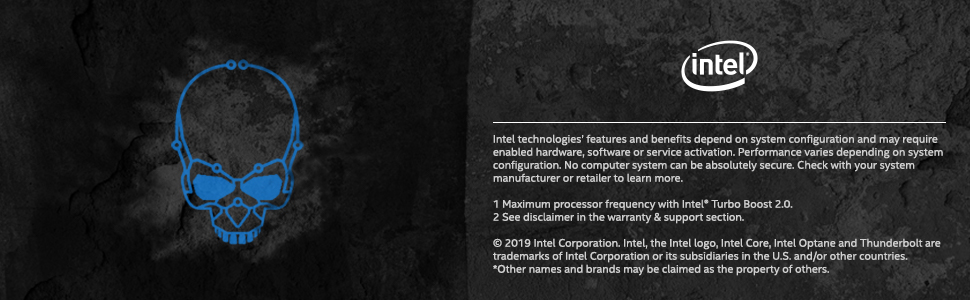
Looking for specific info?
What's in the box
Product information
Technical Details
| Brand | Intel |
|---|---|
| Series | BOXNUC8I7HVK1 |
| Item model number | BOXNUC8i7HVK1 |
| Operating System | Windows 10 Home |
| Item Weight | 6.4 pounds |
| Product Dimensions | 10.8 x 7.8 x 4.8 inches |
| Item Dimensions LxWxH | 10.8 x 7.8 x 4.8 inches |
| Color | Black |
| Processor Brand | Intel |
| Number of Processors | 4 |
| Hard Drive Interface | eSATA |
| Hard Drive Rotational Speed | 7200 RPM |
| Voltage | 120240 Volts |
Additional Information
| ASIN | B07BR5GK1V |
|---|---|
| Customer Reviews |
4.5 out of 5 stars |
| Best Sellers Rank | #49,232 in Computers & Accessories (See Top 100 in Computers & Accessories) #2,174 in Mini Computers |
| Date First Available | December 4, 2017 |
Warranty & Support
Feedback
Product Description
Experience extreme with the first Intel NUC kit built for premium VR with the high performance you need to immerse yourself completely in virtual reality. The Intel NUC8i7HVK kit with an 8th gen Intel Core i7 processor with Radeon RX Vega M graphics has the power for riveting virtual reality in the smallest VR-optimized kit available. And with two Thunderbolt 3 ports, front and rear HDMI ports, and six USB 3.1 ports, you have enough connectivity for your peripherals now and in the future. Thermal Design Powe 100 W (Watts).
Customer reviews
Customer Reviews, including Product Star Ratings help customers to learn more about the product and decide whether it is the right product for them.
To calculate the overall star rating and percentage breakdown by star, we don’t use a simple average. Instead, our system considers things like how recent a review is and if the reviewer bought the item on Amazon. It also analyzed reviews to verify trustworthiness.
Learn more how customers reviews work on AmazonCustomers say
Customers like the performance, quality and footprint of the computer. For example, they mention it works perfectly, is an amazing piece of hardware and that it has a very small footprint. That said, they like the ease of installation, and ports. Opinions are mixed on value and temperature.
AI-generated from the text of customer reviews
Customers like the performance of the computer. They mention that it runs perfectly, exceeds stock trading platform requirements, and works smoothly enough out of the box. Some say that it has no problems running any games and is portable enough that you can take it. They also mention that the IO is great and that it does an excellent job.
"...Excellent multi-system/console emulation performance. Hackintosh works - kinda. It's well built - it's deceiving heavy because of that...." Read more
"...Windows 10 installed stupid fast and I was at the Windows desktop in about 15 minutes...." Read more
"...One thing that did surprise me was that it runs VR perfectly. I tried it with the Oculus rift and it works like a charm with all the games I tried...." Read more
"...has integrated two graphics cards and the performance far exceeds stock trading platform requirements. The computer temperature was not an issue...." Read more
Customers like the quality of the computer. For example, they say it's an amazing piece of hardware, has zero noise, and zero overheat. Some mention it'd be a great buy and an awesome computer. That said, most are happy with the quality and performance of the product.
"...Hackintosh works - kinda. It's well built - it's deceiving heavy because of that...." Read more
"...The box that the NUC comes in is all fancy! Granted aesthetics doesn't affect your PCs performance but bonus points to intel anyway...." Read more
"...Otherwise Hades Canyon is a superb powerful little machine with good graphics and fast loading...." Read more
"...I don't use high end games, but for everything else it is adequate, quiet, and out of the way." Read more
Customers like the noise level of the computer. For example, they mention it's extremely quiet, runs pretty silently, and has never had an issue with it. Some say the fan is not that loud.
"...I absolutely LOVE it! It's small. It's quiet. The BIOS options are insane! Excellent multi-system/console emulation performance...." Read more
"...Note that even at it's highest RPM the fan is not that loud, certainly not in comparison to most 'GAMING' notebooks out there that sound like a hair..." Read more
"...I don't use high end games, but for everything else it is adequate, quiet, and out of the way." Read more
"...This NUC is fast, quiet as a mouse (maybe a big mouse if I push it, but less noise than my Lenovo)...." Read more
Customers like the footprint of the computer. They say it has a very small footprint, is quiet, and is great for a compact Windows 10 PC. Some customers also mention that it fits the bill perfectly and is portable enough that you can take it anywhere.
"...So, what do I think of this NUC?I absolutely LOVE it! It's small. It's quiet. The BIOS options are insane!..." Read more
"...has excellent gaming performance, relatively quiet fan noise in a small footprint then this is definitely for you...." Read more
"...something to play around with, take with you with relative ease, small footprint, but runs like the little engine that could; maybe this is a good..." Read more
"...It is still an impressive technological feat with minimal footprint, huge connectivity and minimal noise nuisance." Read more
Customers find the installation of the computer to be easy. They say it's quick and easy to setup, install upgrades, and build the computer. They also mention that it handles everything with ease, and is fun to play with.
"...New card cost about $25 or so (no biggie). It was plug and play. Windows 10 detected it without any issues...." Read more
"...Super convenient and time saving...." Read more
"...RAM and SSD installation was a breeze. Remove 7 screws and that's it...." Read more
"...is low (around 40 Celsius) and nuc8 is fun to play with and handles everything with ease...." Read more
Customers like the ports on the computer. They say it has more ports than most desktop motherboards, and is more powerful than expected. They also appreciate the internal connectors and the powered USB port.
"...To my surprise, there are more internal connectors in case you want to expand it with a custom DYI case mod...." Read more
"...It has all the latest technology and multiple ports: M.2 NVME, Thunderbolt 3, C1 USB Generation 2...." Read more
"...This box has more ports than most desktop motherboards...." Read more
"I love the form factor, the ports and the processor, however Intel drops the ball when it comes to drivers...." Read more
Customers have mixed opinions about the value of the computer. Some say it's a great machine for the money, while others say it’s pricier when fully populated for a normal home PC.
"It is a great machine for the money, with latest technology. I had problem downloading and installing Intel Driver and Support Assistant...." Read more
"...absolutely NOTHING I can say about it as a con, except that it cost a ton of loot...." Read more
"...I was never much into laptops, and this proved to be the more cost effective solution that offers a desktop experience...." Read more
"...So overall a pretty expensive configuration. It is running pretty silently for me most of the time (except for VR)...." Read more
Customers are mixed about the temperature of the computer. Some mention that the temperature is low, with zero overheating. They also appreciate the amazing cooling system, saying that it gets plenty of air to cool. However, some customers say that the computer gets hot under load and that the MB shows thermal warnings while idling.
"...The computer temperature was not an issue. I raised the computer box a couple of inches with an improvised stool for better air flow...." Read more
"...The means the drives can get quite hot in a short period of time under an extended volume of write activity...." Read more
"...The cool factor is in effect and it is hard to fault the performance when all is taken into consideration especially the minute size...." Read more
"...gaming performance even without an external GPU; however, it gets hot under load...." Read more
Reviews with images
-
Top reviews
Top reviews from the United States
There was a problem filtering reviews right now. Please try again later.
I absolutely LOVE it! It's small. It's quiet. The BIOS options are insane! Excellent multi-system/console emulation performance. Hackintosh works - kinda. It's well built - it's deceiving heavy because of that. It's energy efficient - Wemo Insight tells me it draws 30W at idle (take it for what it is worth). It has a slew of ports. It blows away all the other computers/laptops I own. Yes surprisingly that includes the Dell 15 2-in-1 with the same processor. Unless you're coming from a top of the line gaming PC, I think you'll be pleasantly surprised what this unit has to offer.
I highly recommend it!
UPDATE: 8/16/2018
I’ve been using the NUC as my primary workstation for the last few weeks. I still have absolutely no regrets buying it. I did upgrade the wireless card with a Intel 9260-AC with Bluetooth 5 since the unit came with an older one. New card cost about $25 or so (no biggie). It was plug and play. Windows 10 detected it without any issues. Love it (FYI you can’t upgrade the wireless on the Dell 2 in 1).
Fan noise? Don’t let it deter you from buying it. My desktop with an Nvidia GTX was much louder than this one. The only difference was that the desktop was under my desk which muffled some of the fan noise. I have the Intel nuc sitting between my two monitors now. It’s not as bad as most people/reviewers make it seem. If you want to play AAA game titles and want the NUC to be whisper quiet, you best look into a water-cooled desktop. Expect a little fan noise under load and you’ll be fine.
UPGRADABILITY
Other than the NVMe, memory, and wireless card, there’s not much you can upgrade. I personally don’t think that is a negative. Just buy the max memory from the get-go and upgrade the wireless/NVMe when prices come down. I looked back on all the years (20+ years and being in the IT career)...I’ve rarely had to upgrade much of anything in my devices. When the machine was too slow, I just bought a new one.
That leads me to my next point. When you’re ready to upgrade to the next big thing, I can foresee so many uses for this unit. You can reconfigure it as a mini set top box, NAS, firewall, dev box, emulation station, etc. the possibilities are limitless.
Other cool features:
- you can reassign the LEDs in the front for other functions instead of power, hdd, network. You can set each independently as CPU load, power load, and a
few others. Or you turn them all off.
- the unit already has a slew of ports on the front and rear. To my surprise, there are more internal connectors in case you want to expand it with a custom DYI case mod. If you have access to a 3D printer, that is certainly a possibility. You’ll need to supply your own cables but they look standard.
- having 2 m2 slots for your NVMe drives is super convenient. I have one configured for Linux/OSX and and the other for Windows 10. Switching between the 2 OS is way better than using bootcamp via OSX.
I haven’t tried testing vSphere on it. If there’s enough interest, I’ll do it.
There’s nothing like this on the market in this form factor. I’m seriously considering buying another just so I can play games in my living room. It’s that good!
The box that the NUC comes in is all fancy! Granted aesthetics doesn't affect your PCs performance but bonus points to intel anyway. I already had a copy of Windows 10 as well as an NVME and SATA SSD drive so all I had to do was install the memory I had purchased with the NUC. It only took about 5 minutes to unscrew the NUC case, install the memory and SSD drives then screw the case back on. Windows 10 installed stupid fast and I was at the Windows desktop in about 15 minutes. From there it did take about 20 minutes to download the remaining Windows updates but then I was good to go.
One of the awesome things that Intel includes is the Driver & Support assistant software. It's a one-stop shop that takes you to a webpage that automatically scans all the drivers for your NUC hardware. If anything is out of date it shows you and gives you a link to download the newest version and install it. This is super useful as you only need to run it once a month or so. The only thing it is missing is BIOS updates which you have to go to a separate webpage to get but hopefully they will integrate BIOS updates on the same webpage in the future.
Edit 6_1_2019: I wanted to update this just in case anyone wants to know to confirm that Intel now has BIOS updates through their Intel updater website AND it's done while you are in windows. Just restart the NUC and it will update to the newest BIOS and your good to go. I still think this is one of the best features of this NUC - literally any and all updates to your NUC are in one place. Super convenient and time saving.
I originally purchased this for my wife to use as her PC. To be honest it is complete overkill for her needs. However, I also wanted a PC that could do some decent gaming as a backup to my main gaming system. I was a bit nervous about the AMD graphics drivers performance given all the problems that I had experienced with the AMD 2400g APU but it turns out I had nothing to worry about. The drivers in the NUC have been completely flawless from day one. I have read some other people leaving reviews on Amazon stating that they are experiencing thermal throttling on these NUCs. All I can say is that maybe they had defective units and that I have had zero issues with this. Keep in mind I have tested gaming for 3-4 hours straight and still no issues. I do have the BIOS settings set to COOL instead of QUIET. Every few minutes I will hear the fan kick up for about a minute then ramp back down to normal where I can't even hear it running. Note that even at it's highest RPM the fan is not that loud, certainly not in comparison to most 'GAMING' notebooks out there that sound like a hair dryer on full blast.
Almost every game I've tested has run at 60fps solid at 1080p at maxed settings. This includes, but is not limited to StarCraft 2, Heroes of the Storm, Diablo 3, Doom (2016), Demigod, Left 4 Dead 2, Killing Floor 2, Titan Quest, Divinity: Original Sin 2, Borderlands and Borderlands 2. The only game I've played recently that I CAN'T max out are The Division and Far Cry 5. Note that I can get VERY close to maxing out all settings on these two games, just a couple of settings have to be set to medium. I suspect that I could probably play several of these games on my ultrawide monitor (3440x1440 res) that I currently use on my gaming PC and STILL play at 60fps solid with maybe some graphics settings turned down a bit.
Still, this is exactly what I wanted performance wise. Basically you are getting performance that is close to, but not equal to a GTX 1060. It blows my mind that Intel was able to cram that much performance in to something of this size. Yes, it is significantly larger than all previous NUCs but it also CRUSHES all previous NUCs in gaming performance, period. If you are looking for something that has excellent gaming performance, relatively quiet fan noise in a small footprint then this is definitely for you. If anyone has any questions on this please feel free to ask me and I'll be glad to answer questions you have on this.
Top reviews from other countries
Tienes un excelente procesador y tarjeta para el dia a dia, en un inicio si llegue a correr juegos como batman arkham night, etc. pero realmente la uso como servidor de PLEX y Squeezebox.
Tienes todas las ventajas de poder ir incrementando la ram y disco y sobre todo escoger el nivel de performance que querras. asi que le puse discos samsung y ram kingston.
Se convirtio en un pequeño centro multimedia para el ocio y a veces trabajo.
Le eh cambiado la ram de 8, 16 y ahora 32GB, con discos en RAID 0 y ahora 2 discos de diferente capacidad y rendimiento para poder tener un disco con toda mi biblioteca de audio y video, mas el disco de arranque. Super versatil y recomendada si eres una persona que le gusta meterle mano a sus equipos
Es cara, hay que comprarle la RAM, SDD y OS pir separado. Yo la compré porque las gaming laptops con gtx1060 y cores i7 de 8va están mucho más caras que esta miniPC.
El rendimiento es increíble, silenciosa, los juegos jalan super bien en medium o high settings a 1080p/60fps. No es un reemplazo para mi PC de escritorio pero es perfecta para llevarmela al trabajo o para ponerla en tu sala en una TV.
Comparándola con consolas es más potente que una PS4 Pro pero no tanto como una Xbox One X.


































